Motherboard Form Factors
There are several compatible form factors used for motherboards.
The form factor refers to the physical dimensions and size of the board, and
dictates what type of case the board will fit into. The types of motherboard
form factors generally available are the following:
- Backplane Systems LPX
- Full-size AT ATX
- Baby-AT NLX
- LPX
- ATX
- NLX
Backplane
Systems
Not all
systems have a motherboard in the true sense of the word. In some systems, the
components normally found on a motherboard are located instead on an expansion
adapter card plugged into a slot. In these systems, the board with the slots is
called a backplane, rather
than a motherboard. Systems using this type of construction are called backplane systems.
Backplane
systems come in two main types: passive andactive.
A passive backplane means the main backplane board does not contain any
circuitry at all except for the bus connectors and maybe some buffer and driver
circuits. All the circuitry found on a conventional motherboard is contained on
one or more expansion cards installed in slots on the backplane. Some backplane
systems use a passive design that incorporates the entire system circuitry into
a single mothercard. The mothercard
is essentially a complete motherboard that is designed to plug into a slot in
the passive backplane. The passive backplane/mothercard
concept allows the entire system to be easily upgraded by changing one or more
cards. Because of the expense of the high function mothercard,
this type of system design is rarely found in PC systems. The passive backplane
design does enjoy popularity in industrial systems, which are often
rack-mounted. Some high-end file servers also feature this design.
An active
backplane means the main backplane board contains bus control and usually other
circuitry as well. Most active backplane systems contain all the circuitry
found on a typical motherboard except for the processor complex. Theprocessor complex is the name of the circuit board that
contains the main system processor and any other circuitry directly related to
it, such as clock control, cache, and so forth. The processor complex design
allows the user to easily upgrade the system later to a new processor type by
changing one card. In effect, it amounts to a modular motherboard with a replaceable
processor section. Most modern PC systems that use a backplane design use an
active backplane/processor complex. Both IBM and Compaq have used this type of
design in some of their high-end (server class) systems, for example. This
allows an easier and generally more affordable upgrade than the passive
backplane/mothercard design since the processor
complex board is usually much cheaper than a mothercard.
Unfortunately, because there are no standards for the processor complex
interface to the system, these boards are proprietary and can only be purchased
from the system manufacturer. This limited market and availability causes the
prices of these boards to be higher than most complete motherboards from other
manufacturers.
The
motherboard system design and the backplane system design have both advantages
and disadvantages. Most original personal computers were designed as backplanes
in the late 1970s. Apple and IBM shifted the market to the now traditional
motherboard with a slot-type design because this type of system generally is
cheaper to mass-produce than one with the backplane design. The theoretical
advantage of a backplane system, however, is that you can upgrade it easily to
a new processor and new level of performance by changing a single card. For
example, you can upgrade a system's processor just by changing the card. In a
motherboard-design system, you often must change the motherboard itself, a
seemingly more formidable task. Unfortunately, the reality of the situation is
that a backplane design is often much more expensive to upgrade, and because
the bus remains fixed on the backplane, the backplane design precludes more
comprehensive upgrades that involve adding local bus slots, for example.
Another nail
in the coffin of backplane designs is the upgradable
processor. Intel has designed all 486, Pentium, Pentium MMX, and Pentium Pro
processors to be upgradable to faster (sometimes
called OverDrive)
processors in the future by simply swapping (or adding) the new processor chip.
Changing only the processor chip for a faster one is the easiest and generally
most cost-effective way to upgrade without changing the entire motherboard.
Because of
the limited availability of the processor complex boards or mothercards,
they usually end up being more expensive than a complete new motherboard that
uses an industry standard form factor. Intel recently announced the new NLX
form factor for the Pentium II, and it shares some traits with traditional
backplane systems. The NLX has been promised considerable industry support, so
we may well see affordable backplane systems in the near future.
Full-Size AT
The full-size
AT motherboard is so named because it matches the original IBM AT motherboard
design. This allows for a very large board of up to 12 inches wide by 13.8
inches deep. The keyboard connector and slot connectors must conform to
specific placement requirements to fit the holes in the case. This type of
board will fit into full-size AT or Tower cases only. Because these
motherboards will not fit into the popular Baby-AT or Mini-Tower cases, and
because of advances in component miniaturization, they are no longer being
produced by most motherboard manufacturers.
Baby-AT
The Baby-AT
form factor is essentially the same as the original IBM XT motherboard, with
modifications in screw hole positions to fit into an
AT-style case (see Figure 4.1). These motherboards also have specific placement
of the keyboard connector and slot connectors to match the holes in the case.
Note that virtually all full-size AT and Baby-AT motherboards use the standard
5-pin DIN type connector for the keyboard. Baby-AT motherboards will fit into
every type of case except the Low Profile or Slimline
cases. Because of their flexibility, this is now the most popular motherboard
form factor. Figure 4.1 shows the dimensions and layout of a Baby-AT
motherboard.
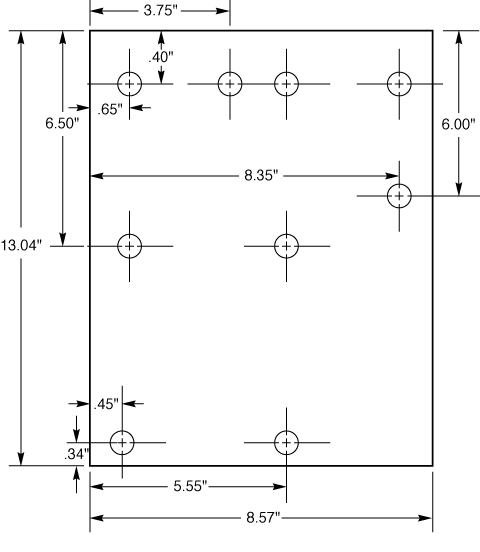
FIG. Baby-AT
motherboard form factor.
LPX
Another popular form factor used in motherboards
today is the LPX and Mini-LPX form factors. This form factor was first
developed by Western Digital for some of their motherboards. Although they no
longer produce PC motherboards, the form factor lives on and has been
duplicated by many other motherboard manufacturers. These are used in the Low
Profile or Slimline case systems sold widely today.
These are often lower-cost systems like those sold at retail electronics
superstores. It should be noted that systems using LPX boards may have other
differences which can cause compatibility problems similar to those of
proprietary systems.
The LPX boards are characterized by several
distinctive features. The most noticeable is that the expansion slots are
mounted on a bus riser card that plugs into the mother- board. Expansion cards
must plug sideways into the riser card. This sideways placement allows for the
low profile case design. Slots are located on one or both sides of the riser
card depending on the system and case design.
Another distinguishing feature of the LPX
design is the standard placement of connectors on the back of the board. An LPX
board has a row of connectors for video (VGA 15-pin), parallel (25-pin), two
serial ports (9-pin each), and mini-DIN PS/2 style Mouse and Keyboard
connectors. All of these connectors are mounted across the rear of the
motherboard and protrude through a slot in the case. Some LPX motherboards may
have additional connectors for other internal ports such as Network or SCSI
adapters. Figure 4.2 shows the standard form factors for the LPX and Mini-LPX
motherboards used in many systems today.
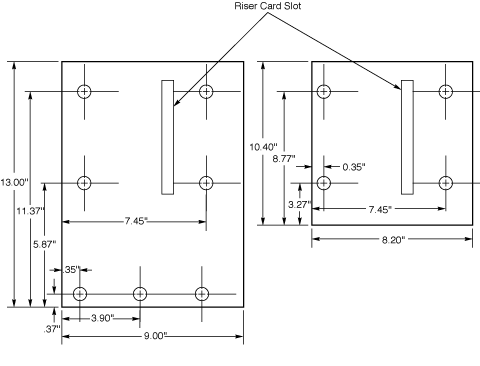
FIG. LPX
and Mini-LPX motherboard form factors.
ATX
The ATX form factor is a recent evolution in
motherboard form factors. ATX is a combination of the best features of the
Baby-AT and LPX motherboard designs, with many new enhancements and features
thrown in. The ATX form factor is essentially a Baby-AT motherboard turned
sideways in the chassis, along with a modified power supply location and
connector. The most important thing to know initially about the ATX form factor
is that it is physically incompatible with either the previous Baby-AT or LPX
designs. In other words, a different case and power supply are required to
match the ATX motherboard. These new case and power supply designs have become
common, and can be found in many new systems.
The official ATX specification was released
by Intel in July 1995, and has been written as an open specification for the
industry. The latest revision of the specification is Version 2.01, published
in February 1997. Intel has published detailed specifications so other
manufacturers can use the ATX design in their systems.
ATX improves on the Baby-AT and LPX
motherboard designs in several major areas:
- Built-in double high external I/O connector panel. The rear portion of the motherboard includes a
stacked I/O connector area, which is 6.25 inches wide by 1.75 inches tall.
This allows external connectors to be located directly on the board and
negates the need for cables running from internal connectors to the back
of the case as with Baby-AT designs.
- Single keyed internal power supply connector. This is a boon for the average end user, who
always had to worry about interchanging the Baby-AT power supply
connectors and subsequently blowing the motherboard! The ATX specification
includes a single keyed and shrouded power connector that is easy to plug
in, and which cannot be installed incorrectly. This connector also
features pins for supplying 3.3v to the motherboard, which means that ATX
motherboards will not require built-in voltage regulators that are susceptible
to failure.
- Relocated CPU and memory.
The CPU and memory modules are relocated so they cannot interfere with any
bus expansion cards, and they can easily be accessed for upgrade without
removing any of the installed bus adapters. The CPU and memory are
relocated next to the power supply, which has a single fan blowing air
across them, thus eliminating the need for inefficient and failure-prone
CPU cooling fans. There is room for a large passive heat sink above the
CPU as well.
- Relocated internal I/O connectors. The internal I/O connectors for the floppy and hard disk drives
are relocated to be near the drive bays and out from under the expansion
board slot and drive bay areas. This means that internal cables to the
drives can be much shorter, and accessing the connectors will not require
card or drive removal.
- Improved cooling. The
CPU and main memory are cooled directly by the power supply fan,
eliminating the need for separate case or CPU cooling fans. Also, the ATX
power supply fan blows into the system chassis, thus
pressurizing it which greatly minimizes dust and dirt intrusion into the
system. If desired, an air filter can be easily added to the air intake
vents on the power supply, creating a system that is even more immune to
dirt or dust in the environment.
- Lower cost to manufacture.
The ATX specifications eliminate the need for the rats nest of cables to
external port connectors found on Baby-AT motherboards, eliminates the
need for additional CPU or chassis cooling fans, eliminates the need for
on-board 3.3v voltage regulators, uses a single power supply connector,
and allows for shorter internal drive cables. These all conspire to
greatly reduce not only the cost of the motherboard, but also
significantly reduces the cost of a complete system including the case and
power supply.
Figure 4.3 shows the new ATX system layout
and chassis features. Notice how the entire motherboard is virtually clear of
the drive bays, and how the devices like CPU, memory, and internal drive
connectors are easy to access and do not interfere with the bus slots. Also
notice the power supply orientation and the single power supply fan that blows
into the case directly over the high heat, generating items like the CPU and
memory.
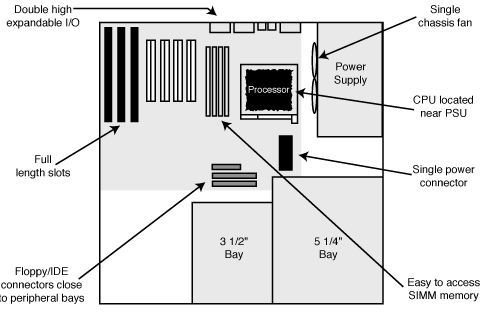
FIG. ATX system chassis layout and features.
The ATX motherboard is basically a Baby-AT
design rotated sideways. The expansion slots are now parallel to the shorter
side dimension and do not interfere with the CPU, memory, or I/O connector
sockets. In addition to a full-sized ATX layout, Intel also has specified a
mini-ATX design as well, which will fit into the same case. Although the case
holes are similar to the Baby-AT case, cases for the two formats are generally
not compatible. The power supplies would require a connector adapter to be
interchangeable, but the basic ATX power supply design is similar to the
standard Slimline power supply. The ATX and mini-ATX
motherboard dimensions are shown in Figure 4.4.

FIG. ATX
and Mini-ATX motherboard form factors.
Clearly, the advantages of the ATX form
factor make it a good choice for high-end systems. For backwards compatibility,
Baby-AT is still hard to beat, and there are still more Baby-AT motherboards,
cases, and power supplies on the market than the ATX versions. With the coming
of NLX motherboards and the support that form factor is receiving from the
industry, it seems unlikely that ATX will be the all encompassing wave of the
future.
For complete specifications, check out the
ATX Motherboard Specification page at
NLX
NLX is the latest development in desktop
motherboard technology, and may prove to be the form factor of choice in the
near future. It is a low-profile form factor similar in appearance to LPX, but
with a number of improvements designed to allow full integration of the latest
technologies. Whereas the primary limitation of LPX boards includes an
inability to handle the physical size of newer processors, as well as their
higher thermal characteristics, the NLX form factor has been designed
specifically to address these problems.
Specific advantages of the NLX form factor
include:
- Support for current processor technologies. This is especially important in Pentium II
systems because the size of the Single Edge Contact cartridge this
processor uses can limit its use on existing Baby-AT and LPX motherboards.
Although a few motherboard manufacturers currently offer ATX-based Pentium
II systems, they generally only have room for two 72-pin SIMM sockets!
- Flexibility in the face of rapidly changing processor technologies. Backplane-like flexibility has been built into
the form by allowing a new motherboard to be easily and quickly installed
without tearing your entire system to pieces. But unlike traditional
backplane systems, many industry leaders are putting their support behind
NLX, including AST, Digital, Gateway, Hewlett-Packard, IBM, Micron, NEC,
and others.
- Support for other emerging technologies. This includes Accelerated Graphics Port (AGP)
high-performance graphic solutions, Universal Serial Bus (USB), and tall
memory modules and DIMM technology. Furthermore, with the emerging
importance of multimedia applications, connectivity support for such
things as video playback, enhanced graphics, and extended audio have been
built into the motherboard. This should represent a good cost savings over
expensive daughterboard arrangements, which have been necessary for many
advanced multimedia uses in the past.
With the basic NLX system layout notice
that, like ATX, the system is clear of the drive bays and other chassis-mounted
components. Also, the motherboard and I/O cards (which, like the LPX form
factor, are mounted parallel to the motherboard) can easily be slid in and out
of the side of the chassis, leaving the riser card and other cards in place.
The processor itself can be easily accessed and enjoys greater cooling than in
a more closed in layout.
As you can see, the NLX form factor has been
designed for maximum flexibility and space efficiency. Even extremely long I/O
cards will fit easily, without fouling on other system components as has been
such a problem with Baby-AT form factor systems.
Complete design specifications and
information on NLX boards can be found online at the official NLX Motherboard
Specification page, located at:
ATX and NLX form factors will probably be used in most future systems. I usually do not recommend LPX style systems if upgradability is a factor because it is not only difficult to locate a new motherboard that will fit, but LPX systems are also limited in expansion slots and drive bays as well. Baby-AT systems still offer a great deal of flexibility at present, but for future systems, ATX and NLX configurations are the way to go.